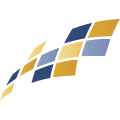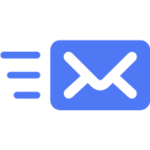MailFloss - Overview
- It has some exciting features, like automatic Mailfloss, which scans your connected email provider every day for new emails. However, on the accuracy front, Mailfloss has room to improve, as its system cannot validate Yahoo mail accounts.
Pros
- Every month, 500 free email verifications are offered as part of the freemium model.
- Detection of Yahoo, Gmail, Hotmail, and AOL email accounts.
- MailChimp, Hubspot, or another well-known email automation tool can be integrated.
- Email verification API in real-time.
- No need for developers and no more cumbersome spreadsheets.
Cons
- Signing up requires credit card information.
- After business hours, chat support is not available.