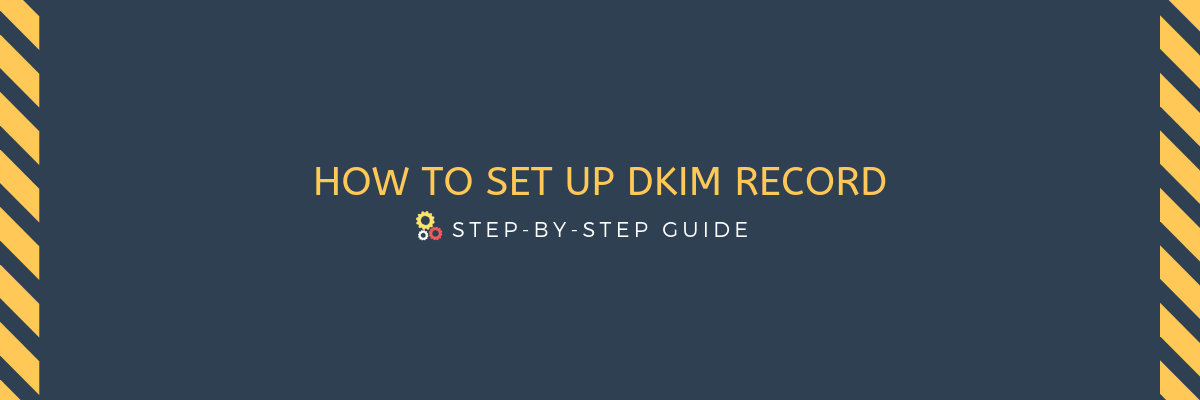
DKIM record is arguably one of the most complicated protocols of email authentication.
However, we will try to understand setting-up DKIM in the most straightforward method as possible.
If you missed our Part 1 of Email authentication protocols; Setting-up an SPF record here it is.
What is DKIM record?
DKIM is the abbreviated form of DomainKeys Identified Mail. Setting-up DKIM helps in identifying fake sender addresses in emails.
Putting it in simple words DKIM allows the recipient of an email to check that an email claimed to have come from a particular domain is indeed authorized by the owner of that domain.
How does DKIM record work?
DKIM was first developed by Yahoo. DKIM works by adding a digital signature to the head of an email message. Here is how the DKIM process works.
Owner of a domain publishes a key (Cryptographic) in a TXT format in the domain’s overall DNS records.
Signer or a sender of an email message creates the hash value. The recipient of an email can validate the hash value by looking into the public keys which are published in the DNS records.
The recipient mail transfer agent (MTA) compares the hash value in the header with the hash value in the email it received. If both DKIM signatures match, the MTA confirms that the email has not been altered. Validation of the DKIM signatures confirms to the recipient that the email was sent from the legit domain.
In case, if the DKIM validation fails (due to a fake email or some other reasons), the email will be marked as spam or get quarantined. In some cases, a spam tag is added to the subject line to warn the recipients of a suspicious email.
Who Should have a DKIM record?
Everyone! i.e., email senders as well the receiver can be benefitted via DKIM. DKIM does not scan the email as a whole for detecting the spam, but having a DKIM signature does fuel overall email deliverability.
From an email sender’s perspective; DKIM makes it easier for the email subscribers or consumers to trust an email that is coming from you.
From an email receiver’s perspective; Scanning the incoming emails for DKIM can save you from potential phishing emails.
DKIM is an industry standard the evolution of these technologies will fight spam and phishing like activities more actively.
How to set-up a DKIM record?
You simply need to configure DKIM on your email server. Check with your email marketing vendor if the they have DKIM software available. Work with your ESP for setting up a DKIM record for you.
Don’t forget to check your DKIM record with this free DKIM record checker.
Up next in email authentication protocols – How to set-up DMARC
Speak your mind in the comments section if you face any difficulties in publishing a DKIM record.


