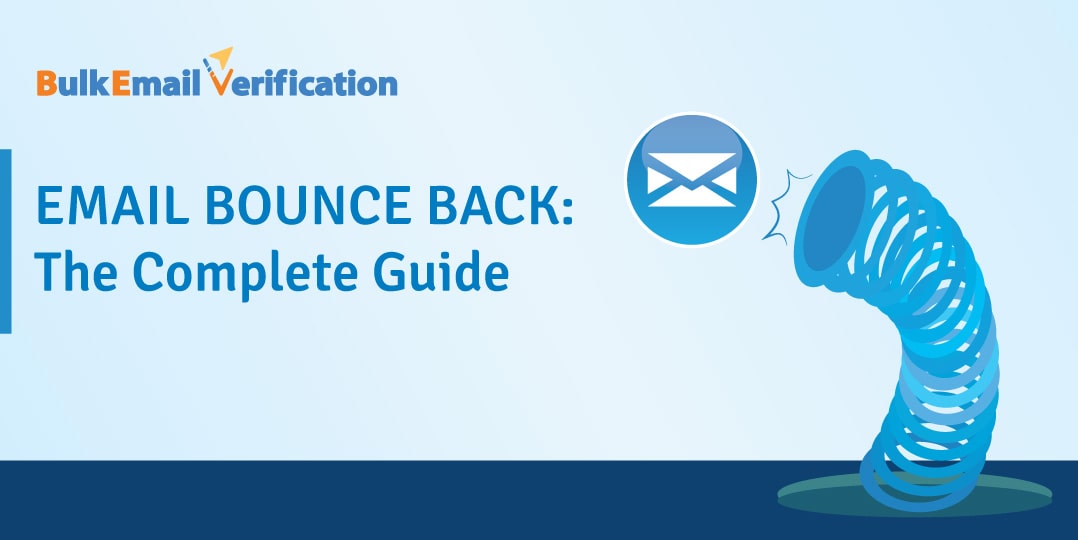
As a business marketer (or any professional in a similar field), you have a number of advantages in this Internet age. For one, you can use email campaigns to reach out to your audience. Compared to traditional marketing strategies, it is significantly faster and easier. With that said, however, you will definitely encounter a problem too: bounced emails.
Not to deliver bad news but if you have ever tried sending loads of emails, you would have experienced it. Well, it’s bad if we are to be honest. This simply means your emails do not get to some prospects after all your effort. But it isn’t something to fret about if you have all the necessary information about why emails are bounced.
In this guide, you will learn why emails get bounced and how to reduce the number of bounced emails. Or, wait, you still don’t know what bounced emails mean.
What Are Bounced Emails and Why Do They Exist?
Think of your email as a piece of document going to the manager of a big corporation. Its journey starts with the receptionist. And that might be its last destination before it is thrown at you.
Emails pass through some phases before it reaches its exact destination. Just like the piece of document, it passes a number of hands before it reaches the CEO.
Email service, as you know, can either be through SMTP server or the use of ESP. Using SMTP server means SMTP commands will process your emails, it processes the acceptance or disapproval of the email.
First, email is sent to the SMTP server. There, it queues to be sent. In the process, the SMTP server connects with receivers’ SMTP servers. Finally, the other server either accepts or rejects the email, depending on some factors.
Bounced emails are simply emails that failed to reach their destinations. Some emails (bounced emails), out of the many you sent, fail to send because they are rejected by the receiver’s server. After they have failed to deliver to their recipient, it returns -bounced back- to the sender’s address with the message.
A little empathy for your effort, it happens. It is one of the challenges of email marketing and campaigns.
Apparently, it affects your business. Your marketing does not reach their audience and sales will not grow as expected. Some other ways it affects your business are:
- Marketing, in this way, becomes less effective
- The sender’s high-esteem dwindle in ISPs’ point of view
- The expected sales on your business are not reached
- Email service provider might turn on you and refuse to send your email
- Email can be delivered to a wrong box -probably Spam box- and you will be labelled a spammer
What is Bounce Rate?
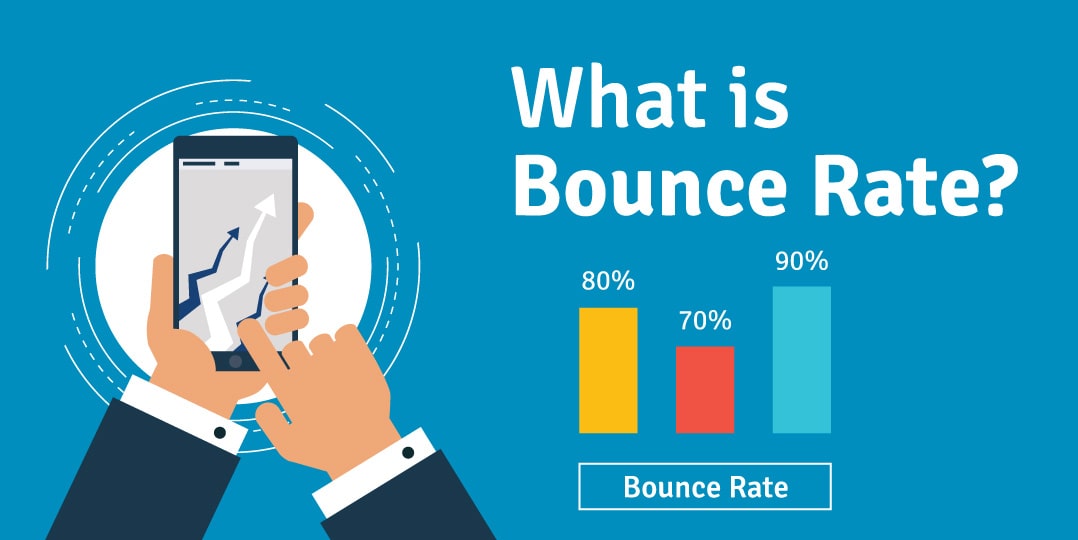
In basic terms, Bounce Rate is the rate or percentage of emails that are bounced (rejected or fail to deliver). Mathematically, bounce rate is the number of bounced emails divided by the total number of emails, then multiplied by hundred.
Keep an eye on this rate and you will know if your marketing is a success. Meanwhile, a bounce rate of 2-3 percent is considered normal. But a rate above that should prompt a revision on how you have been sending emails all along.
And that is why you are here. Once you know what bounced emails are about, the types and reasons, we can get down to solutions.
You should know higher bounce rate means a problem is affecting your mailing list. It could be the list management or the permission-based list acquisition methods.
Clean and confirmed opt-in list with active and engaged subscribers will lower the number of bounced emails.
Types of Bounced Emails
Depending on the manner in which the email was rejected, there are many types of mail bounce (bounced emails):
- Hard bounce
- Soft bounce
- Transient bounce
- General bounce
- Blocked
- Autoreply
- Abuse/fraud feedback report
- Challenge-Response message
Now, let’s look at them closely.
Hard Bounce

This happens when an email is not delivered because the address is archaic, does not exist, or is incorrect. When an email service provider (ESP) cannot locate the email address the email is heading to, the ESP returns the email to the sender; this is called a hard bounce.
If you are facing one or more hard bounces, the reason might also be that your emails were delivered to your recipient’s Spam (or Junk) folder. Also, it could be that the server of the receiver has stopped emails from coming in, the domain is wrong, or the email address has never existed. It is a futile effort on the side of your ESP if the email address does not exist.
Soft Bounce

This is due to the one recipient or the few recipients whose mailbox is filled up or the server is down temporarily. Nonetheless, soft bounce is better than hard bounce. The email could deliver if the mailbox is cleared or the server is restored. After five unavailing attempts, however, your ESP will give up.
Soft bounce, like the other, is bad for your email campaigns as the delivery rate reduces.
Other reasons that is related to soft bounce include your email being bigger than what the recipient mailbox can allow or the mailbox capacity has reached its size limit.
Transient Bounce
This is temporary. It simply means a problem is delaying the delivery so the server would keep trying and, eventually, it would send.
From your side, you don’t need any response to transient bounces. The server will fix it and send the email in a considerable time frame.
General Bounce
This shows the email is not delivered, and without giving a reason. The server brings your mail message and no one has an answer to why it happens.
Blocked
In this case, your server has been recognized as a spammer. As a result, the recipient’s server goes defensive, protecting its user by blocking your emails. The reason could also be linked to your email address, IP address or domain name being blacklisted. The same result will be achieved if the content of the email is perceived to be a spam or considered unsuitable for the receiver.
Auto-reply
This is a programmed response that delivers or brings a response to the sender. This might mean the message has been delivered.
Abuse/fraud feedback report
When a receiver classifies your email as offensive, abusive, fraudulent or unwanted, the particular receiver will likely report or mark it as a spam. Then, your ISP will send a feedback to the sender which is an abuse or feedback report.
Challenge-Response message
This is prompt. The receiver’s server sends an automatic response, trying to confirm the sender is not a robot. The response, usually, contains a link that is to be filled manually. And after that, the email can be delivered.
Understanding the type of bounce will help you find the right solution. For instance, if the type of bounce is transient, it is normal until it becomes a hard bounce.
Hard bounces are the worst of all. Abuse/fraud feedback reports will ruin your reputation if you do not take immediate actions. So, be wary when any of these two types of email bounce comes your way.
What Could Happen If You Do Not Take Fast Actions?
- The most obvious drawback is a decrease in the number of emails delivered. It means your effort and time have been wasted and – most importantly- you cannot achieve the goal of the email.
- Your address can be blacklisted.
- Your account can be suspended.
- Generally, you will lose a good amount of money and waste your time.
So, What Is The Solution?
Admittedly, this is your main reason for visiting this webpage. You want to see the result: an increase in the delivery rate. You can do just that after you have fully grasped the types of -and reasons- for bounced emails. And since we have tackled those above, let’s move on to the solution phase.
Ways to reduce email bounce rate, thereby increasing the delivery rate
A simple fix would be to improve the quality of your mailing list. But other processes to strengthen your mailing list and generally reduce bounce rates are available.
Double opt-in every time

This is done prior clicking the send button on your emails. The method of appending emails to your mailing list is important. If someone subscribes to your mailing list, send them a mail. The mail is like a confirmation, so they click a link if truly they want to subscribe.
Why should they?
First, to verify the accuracy of the email addresses they filled. Once you receive a response of confirmation or the confirmation email delivers, the email address was typed accurately.
Second, to verify the particular subscriber owns the email address. If a subscriber typed another person’s email address by mistake, the confirmation email will likely be ignored or deleted. Accordingly, you wouldn’t want to waste your time sending emails to someone who isn’t interested in your product or service.
First, use a clean email list

The double opt-in or another strategy that cleans email lists should help. But it isn’t enough. You need to do more to get a clean email list.
Some emails might be invalid later. Some emails might have subscribed before you started the double opt-in.What then should you do?
Use an email list verification company. It will save your time by providing you with accurate services.
Build your reputation with your ESP
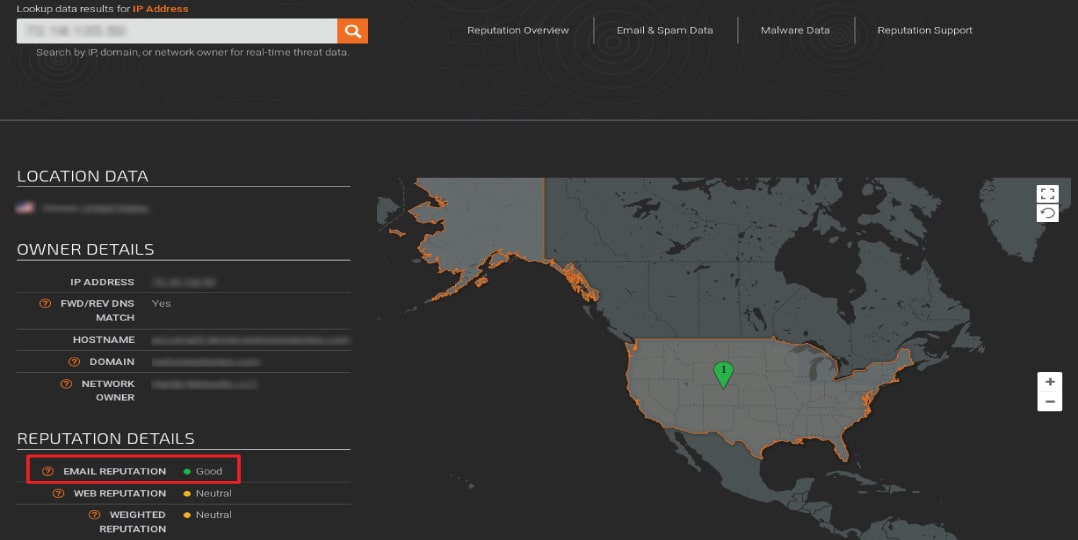
Your ESP needs to validate your authenticity. You are either good or bad -being in- between is also bad. And that would help the ESP filters not to doubt you.
What should you do to be authentic? For one, it is advisable to send out emails in small batches. Group a small number of email addresses you trust would not mark your emails as spam because if they do, your ESP may doubt you.
ESP filters begin to trust you when your email is well received and are not bounced or marked as spam. At the end, subsequent emails will benefit from the trust you have built with the filter.
Email Authentication

Unfortunately, a few authentication methods exists: Sender Policy Framework (SPF) and Domain identified Mail (DKIM). They bring a powerful authentication process that validates the authenticity of your emails and prevent them from landing in spam boxes.
Let’s take SPF (Sender Policy Framework) as an example. It assists a domain owner by installing a file or record that the recipient’s server will cross-verify. This ensures an incoming email is from a source authorized by the administrator of the domain.
Think about big organizations like Google or Microsoft; they use a secure authentication process which if incoming emails fail, they end in the spam box.
Email authentication will prevent yours from ending in the same unwanted place. In accordance, your emails will have that professional and authentic touch as they are received, and the delivery rate will increase.
To make the authentication more powerful, use Domain-Based Message Authentication Reporting and Conformance (DMARC). When an email fails the SPF and DKIM (DomainKeys Identified Mail) test, and faces the DMARC. Chances are, it won’t fail this time.
Regularly checking your status
Soon, things might change. The ESP may fall out of favor with you. So, it’s highly recommended to check if your ESP has been blacklisted – with a perpetual frequency. It will help you solve the problem quickly before it escalates.
Summarily, you have to check regularly to know if you (or your ESP) are blacklisted.
How Does Your Email Service Provider Handle Bounced Emails?
You might ask ‘what does my ESP do in all of these?’
The answer is ‘nothing elaborate.’ They work on solutions and will keep information to protect their reputation as a service provider. And that does not mean they will fold hands and let your emails be rejected or land in spam boxes.
They, promptly, attend to any issue of email bounce, but you might not get to know the details.
An ESP is easy to use in handling email campaigns and bounced emails. In fact, a configuration is not necessary at times. You create your email campaign, send an email, and your subscribers will receive it. And reports about bounces will come later if there is any.
ESPs -most of them, to say the least- will make the report brief. The brief statistics will likely show
- Hard bounce
- Soft bounce
- General bounce
Did you get the picture yet? The fact is they are guiding their own reputation. The same IP address you use is shared with many other marketers – except you bought a dedicated IP address. Giving out the detailed report of the situation will mean bad business for them.
Handling issues relating to email bounce through your service providers have two sides. The first: it is easy to use and the process is ‘all-in-one’.
On the other side, your valued subscribers can be unsubscribed from your mailing list. This is due to the process of handling the soft bounce issues. More than often, you will not be informed about details of the bounce.
There, however, is another way to handle email bounces. It is usually called an In-house Email Bounce Handling System.
Using the in-house email solution as a marketer, you will keep your data private. Your reputation will increase with significance and third parties will not be involved.
This method is best handled by advanced senders. Why? Knowledge of configuring outgoing and incoming email servers is important.
If done properly, this system will handle bounce emails automatically. Or the list of bounced emails will be presented so you can handle it manually.
Nevertheless, this process also has some problems.
- The computer where the system is installed must be on -always!- else bouncing email issues will not be handled.
- Delays as you wait for the software vendors to update their programs. You need to install the frequently updated program to enjoy a better experience.
There is a suggestion to make this system more effective: use apps like the GlockApps. It is designed to make you handle bounce emails easily.
The Verdict
Bounced emails are the drawback of email campaigns. What makes them even more dangerous is their influence on delivery rate, conversation rate, subscriber engagement, business reputation, and -most importantly- your income. We’ve carefully discussed email bounce rate to the smallest detail and in layman’s terms.
Now, we recommend you re-read this piece of information so you can grasp it completely and do the rightful. And we love to know what you think about email bounce rates, the strategy you use to tackle one (maybe your special strategy), and any other contribution you could possibly have. We love to hear them all!


