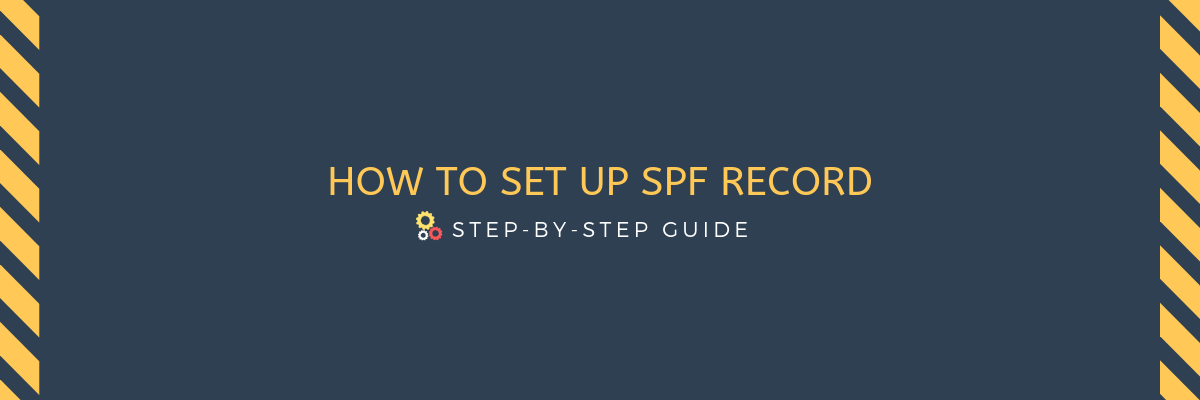
What is SPF Record?
Abbreviated form of Sender’s Policy framework SPF record aids in verifying the legitimacy of all incoming emails and prevents spam. An SPF record helps the receiving servers to see which sender(s) and server(s) are allowed to send emails from your domain. The SPF configuration prevents illegitimate senders to send emails on your behalf, which increases the chances of email deliverability.
SPF configuration is a must for using email marketing services for authorizing their servers to send emails on your behalf and domain. SPF by no means guarantees that your emails will be delivered but having an SPF record does increase the chances. Having an SPF policy in place increases the trusts of ISPs which gives you a better chance to land into the inbox. SPF coupled with DKIM and DMARC optimizes overall email deliverability and prevents abuses.
How does SPF work?
Here is a simple outline of how SPF record works
- The domain owner will specify and authorize mail servers for sending emails from that domain. This is known as SPF record and is listed as an overall DNS record.
- The receiving mail server looks for the domain DNS and compares the IP address of the incoming email with the authorized IP addresses as defined in the SPF record.
- The receiving mail server decides whether to accept, reject or flag the incoming email by rules specified in the sending domain’s SPF record.
Who Should Have SPF Record Published?
In general, everyone dealing with email marketing should have SPF records in place. Having an SPF policy is of most important for the entities dealing with bulk emails as failing to publish an SPF can lead to denials of their emails. SPF is a key component and takes a few minutes to publish. Here is a free SPF checking tool.
How to set-up a SPF record?
Setting-up an SPF record for your domain is simple and requires few steps. SPF requires TXT entry within the DNS; the entry will have multiple values in a short line of text. Generally, if email marketing services need you to add them to your SPF records, they provide the full text that you need to copy into your SPF entry. Here are the simple steps to publish your SPF records.
Before you jump on to publish your SPF records, don’t forget to make a list of your IP addresses and domains that you will be using for sending out emails.
-
- Step One
v=spf1 is a default tag used for SPF records (1 indicates version 1); write the IP address(s) that are authorized to send emails.
for example – v=spf1 ip4:2.4.6.8 ip4:8.6.4.2
-
- Step Two
If you are using a third-party email marketing service, you need to designate your service provider as a legitimate sender on your behalf (domain). It is simply done by “include” statement i.e.,include:yourmailprovider.com
Here is how your SPF record should look v=spf1 ip4:2.4.6.8 ip4:8.6.4.2 include:yourmailprovider.com
-
- Step Three
An ~all tag indicates the soft SPF bounce while the -all tag will indicate a hard bounce.
Here is the final SPF record that is ready to be published.
v=spf1 ip4:2.4.6.8 ip4:8.6.4.2 include:yourmailprovider.com ~all
-
- Step Four
Publishing the SPF record requires to work with your DNS server administrator so that the mailbox providers can identify it.
Publishing the SPF records through your hosting providers is easy as plug and play. Also, many email providers publish the SPF records on your behalf for the domain in question.
-
- Step Five
Don’t forget to test the published record with this free SPF record checking tool.
Up next in email authentication protocols – How to set-up a DKIM record
Speak your mind in the comments section if you face any difficulties in publishing an SPF record.


